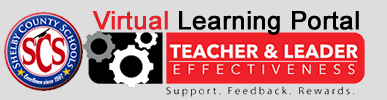Updated July 13, 2015.
If you use a Bluetooth device, you can turn Bluetooth on in the iPad's settings. And if you don't use any Bluetooth devices on your iPad, turning the service off can be a great way to conserve battery power. Even if you own a Bluetooth device like a wirelesskeyboard or wirelessheadphones, turning the service off when you are not using it can help if you are running into issues with the iPad's battery not lasting long enough.
- Open the iPad's settings by touching the icon shaped like gears in motion.
- The Bluetooth settings are at the top of the left-side menu, just under Wi-Fi.
- Once you've tapped the Bluetooth settings, you can slide the switch at the top of the screen to turn the service on or off.
- Once Bluetooth is turned on, all nearby devices that are discoverable will be shown in the list. You can pair a device by tapping it in the list and pushing the discover button on your device. Consult the device's manual on how to put it in discoverable mode.