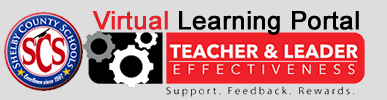At some point the iPads at your school will need to be updated. To update your device you will need to change the AppleID.
Step 1: Open Settings on iPad
Step 2: Select iTunes & App Store
Step 3: Touch the Apple ID box at the top
Step 4: Select Sign Out from Pop up.
Step 5: Touch the Create New Apple ID or add yours if you aready have one.
You need to sign out of the FaceTime app as well.
Step 1: Select FaceTime from Settings
Step 2: Select Sign Out from Pop up
To learn more visit: http://support.apple.com/kb/HT2534
Tags: Reflective Practice