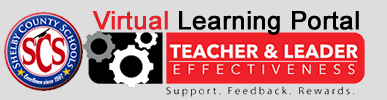First, Swivl connects to your mobile device via Bluetooth. This will allow the red button on the marker to start and stop recording when using the Swivl Capture app. The Swivl robot then follows an infrared signal on the marker. You should maintain a direct line of sight between the robot and the marker, and recommend using a table or floor stand to help.
The audio cable must also be plugged into both the base and your mobile device. This will allow the microphone to pick up high quality audio through a 2.4 GHz signal. (The audio settings can be checked within the Swivl Capture app.) Finally, your mobile device can be used as a display. The arrow buttons on the top of the marker will advance notes or presentation slides which can be used as a teleprompter or connected to a projector for display.
Tags: Swivl