Send Messages
Send registration confirmations, section reminders, and course completion emails.
- From the buttons displayed on the Section Roster screen, click Messages.
- For the desired participants, select one or more of the following choices.
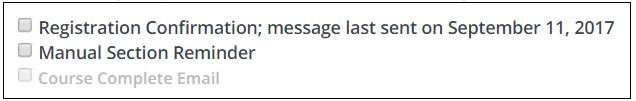
- Select Registration Confirmation to send a confirmation message to the participant. If this message has already been sent, you will see a “message last sent…” note next to this option.
- Select Manual Section Reminder to send a reminder message to the participant.
- When the participant has been marked as completed, place a check next to Course Complete Email to send a message notifying the participant of the change.
- Click Send Messages.