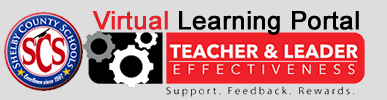Advanced search
95 search results
Page 1 out of 10 Pages
- iPad Support: How do I change the AppleID on the iPad?
Answer: At some point the iPads at your school will need to be updated. To update your device you will need to change the AppleID. Step 1: ... - The Professional Learning Zone: How do I download my PD transcript from the PLZ?
Answer: All PD reported from September 1, 2016 to present can be download from the PLZ. Prior to that date, all requests will need to be made ... - Field Trips and Donations: How Do I Approve a Field Trip
Answer: 1. Log into PLZ and select Field Trip Approval tab. 2. This will show the list needing to be approved. 3. Select teacher’s name and trip request. 4. ... - Field Trips and Donations: How do I request a field trip?
Answer: 1. Log into PLZ and select the Field Trip tab from the black bar. 2. From this screen select start plan for either in-town or ... - The Professional Learning Zone: How can I find courses using the calendar view?
Answer: 1. Click on the Calendar icon on the upper right side of the screen. Once there you can see courses for a particular date clicking ... - iPad Support: How do I update my iPad to iOS 7?
Answer: Apple's software updates for iOS introduce new features and improvements that let you do even more with your iPhone, iPad, and iPod touch. Updating the ... - iPad Support: How do I connect my iPad to the Wireless Network?
Answer: Wi-Fi is a technology that allows you to wirelessly connect to a local-area network. A Wi-Fi connection will allow you to browse the Internet, connect ... - iPad Support: How do I get a free AppleID?
Answer: Create an iTunes Store, App Store, or iBooks Store account without a credit card or other payment method When you use your Apple ID to sign ... - iPad Support: How to recover videos from the Mini App?
Answer: 1. Download and install iExplorer to your computer from http://www.macroplant.com/ 2. Connect your iPad to your computer. 3. Open iExplorer. It’s important that your iPad is connected ... - iPad Support: How do I download the Teachscape Mini app?
Answer: 1. Open the App Store on your iPad and type "teachscape" in the search field. 2. Click on the Free button 3. Click the Install Button 4. Enter ...