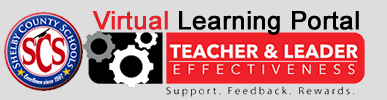All PD reported from September 1, 2016 to present can be download from the PLZ. Prior to that date, all requests will need to be made by visiting https://vlp.scsk12.org/resources/transcripts.
To access your PD transcripts:
1. Click on the "Courses" link located in the main navigation.
2. Scroll down until you see the "My Courses" section, and click on the "My Transcript" button at the bottom.