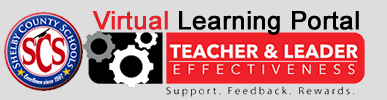Wi-Fi is a technology that allows you to wirelessly connect to a local-area network. A Wi-Fi connection will allow you to browse the Internet, connect to the App Store and iTunes Store, and use many other features of your iPhone, iPad, or iPod touch. There are multiple ways one can configure a Wi-Fi network; here are ways to connect to the most common Wi-Fi network configurations.
- Tap Settings > Wi-Fi.
- When Wi-Fi is on, your device will automatically search for available Wi-Fi networks.
- Tap the name of your desired Wi-Fi network. A password-protected network will have a lock icon to the right of the network's name.
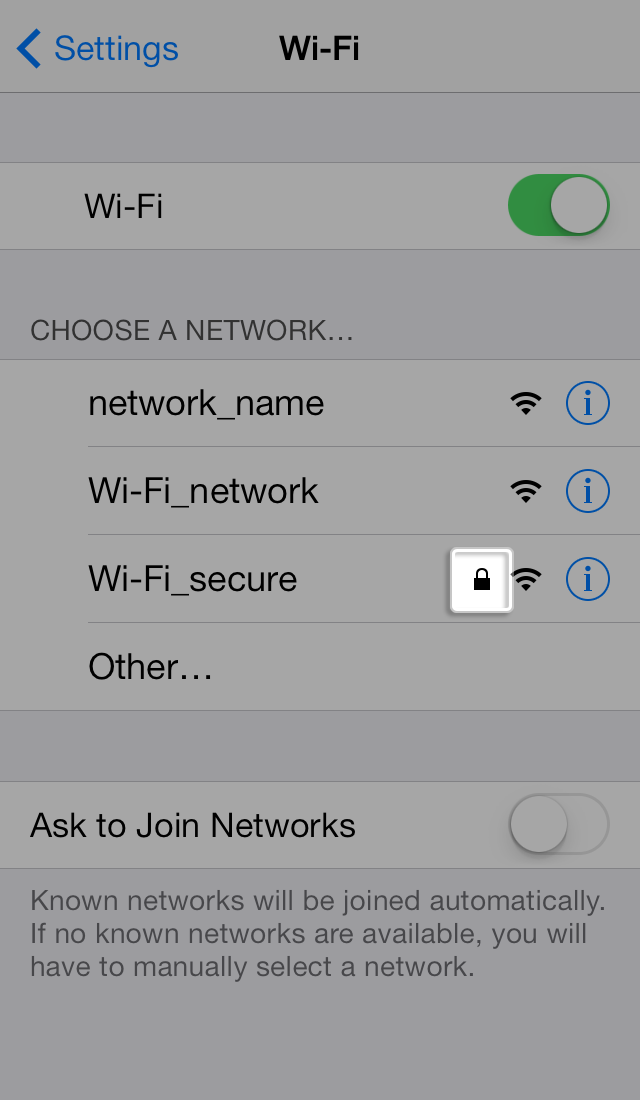
- You will be prompted to enter the password:
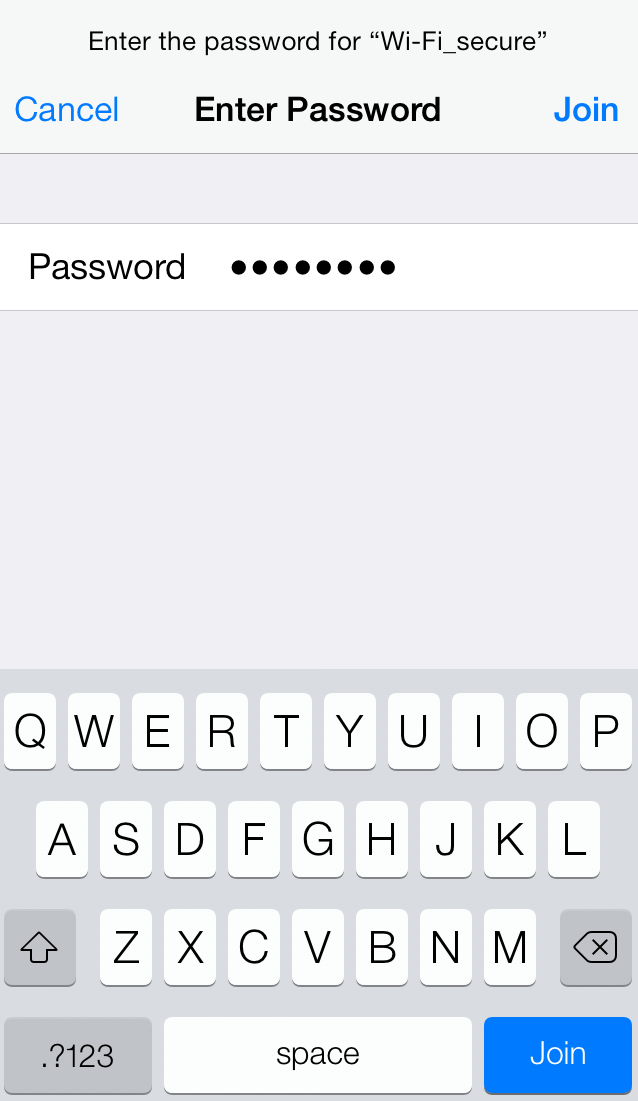
- Enter the password for the Wi-Fi network.
- Tap Join.
Note: If tapping Join has no effect, the password you have entered is too short. If you do not know the password to the secured network, please contact your network administrator. - When your device is connected to a Wi-Fi network, a checkmark will appear to the left of the network name. The Wi-Fi logo
 will also appear in the status bar at the top left of your display.
will also appear in the status bar at the top left of your display.