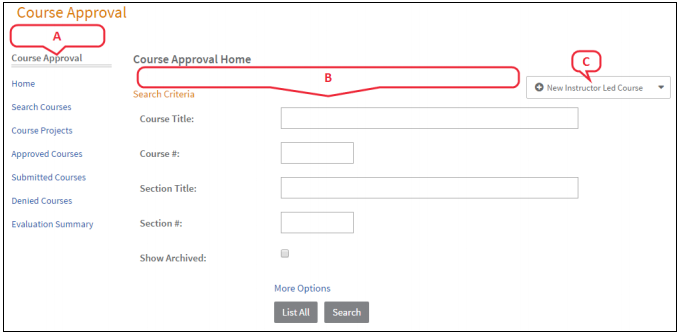Course Requester
Contents
Access Your Course Requester Tools
To access all of the courses you've created, or to begin creating a new course, click Propose a Course in the tabs along the top of the screen.
The Course Approval screen is displayed and includes the following features.
- Course Approval Menu - Click a menu option to locate and view courses you have created.
- Home - Return to the default screen (as shown above).
- Search Courses - Search courses you have created, in any status.
- Course Projects - Manage your list of courses that are in the process of being created, prior to approval submission.
- Approved Courses - Manage your list of approved courses.
- Submitted Courses - Manage your list of course projects submitted for review.
- Denied Courses - View the list of courses that have been reviewed and denied.
- Evaluation Summary - View reports and status for the participant surveys of completed sections.
- Search Criteria - Enter criteria in any field(s) to locate specific courses.
- Action Menu - Click to create a new course.
Create a Course
- On the right side of the Course Approval screen, click +New Instructor Led Course, or +New Self-Paced Learning Opportunity, depending on the type of
course you want to create.
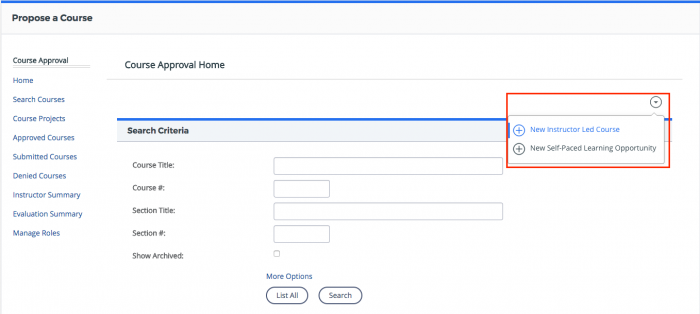
- Complete the course details, noting that required fields are identified by an asterisk (*)
- Once the form is complete, click Create Instructor Led Course, Create PLC Learning Opportunity or Create Self-Paced Learning Opportunity at the bottom of the page.
The Course Creation page is divided into two sections: Details and Settings
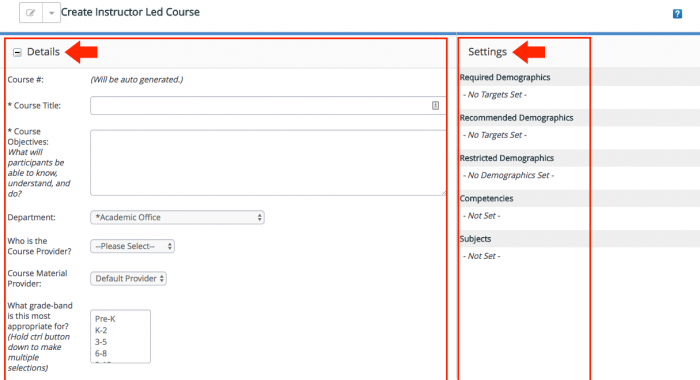
Completing Course Details
Course Number and Course Title
Create Course Title