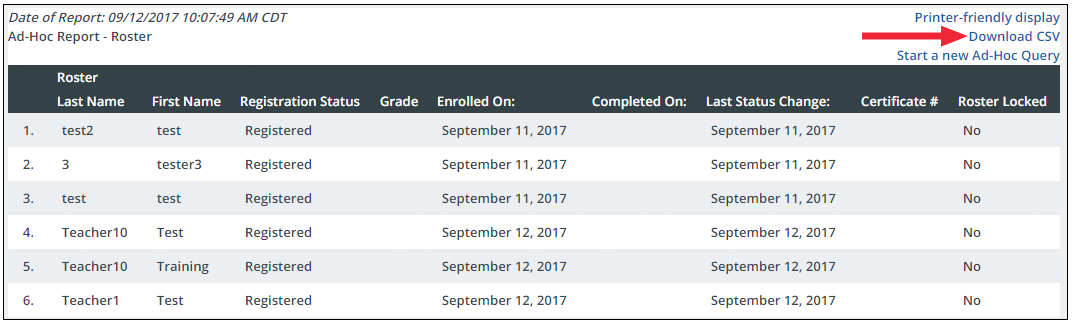Difference between revisions of "Export Roster"
(Created page with "Export a CSV file of the roster to view and edit in a spreadsheet. <ol> <li>From the buttons displayed on the Section Roster screen, click '''Export'''.</li> <li>Click '''Expo...") |
m (Protected "Export Roster" ([Edit=Allow only administrators] (indefinite) [Move=Allow only administrators] (indefinite)) [cascading]) |
(No difference)
| |