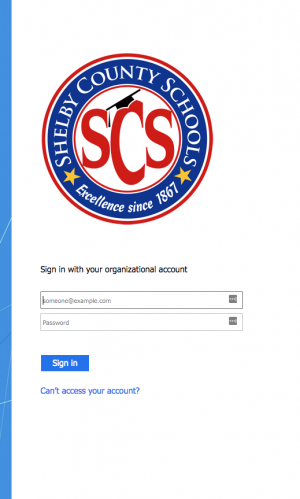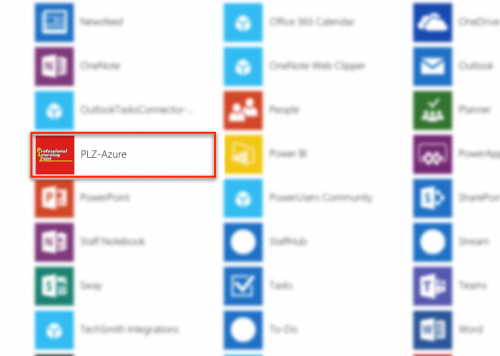Log in
Many of problems our users have when trying to access the PLZ is that they are not using the correct address.
The official way to log in to the PLZ is through the SCS single-sign-on (SSO) page.
Single-sign-on allows you to access all SCS supported applications with the same username and password.
Enter https://myapps.microsoft.com in the address bar of your favorite browser:
Enter your SCS email address and the password you use to access your email account
Once logged in scroll through the tiles until you fins the PLZ-Azure tile. Click on the PLZ-Azure tile to launch the PLZ.