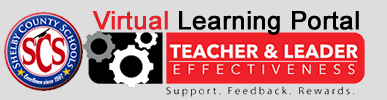Swivl comes with a single marker, however a second can be added to allow multiple audio inputs. When using two markers at once, the Swivl base will only follow the movement of the primary marker (the first one turned on), but pick up audio from both markers. This is a great option for co-teachers or for picking up audio from a teacher as well as a group of students.
To pair a second marker to the Swivl base, follow these instructions:
- Turn off the first marker. The right LED on the Swivl base should be red.
- On the Swivl base, simultaneously press and release both buttons.The power LED light will begin to flash.
- Then on the marker, press the power and the checkmark buttons simultaneously until the LED light flashes green. Then release.
- Pairing is complete.
Attached files: Pairing-Markers-V1.1.pdf
Tags: Swivl